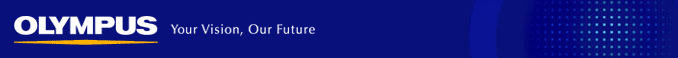

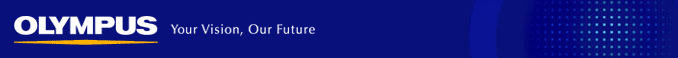 |

|
|
#1
|
|||
|
|||
|
Please note that merging from backup files must be performed by an LMS system administrator.
The merge facility enables material to be selectively imported from a backup file. Situation 1: After upgrading the LMS: This is to retrieve material from the backup file that was created before the LMS was updated. 1) Logon using user name "SysAdmin" and password "Olympus". 2) Click "System Admin" then "Backup". 3) Select the location from which you wish to restore. You can choose between backup files stored locally on the hard disk and backup files stored on external drives. 4) Select the backup file that you wish to merge from. 5) Click "Merge" to go to the "Merge Backup File" screen. 6) Click "LMS upgrade merge". See the LMS help system for more information. Situation 2: Retrieving individual items from a backup file: 1) Logon to a system administrator account. 2) Click "System Admin" then "Backup". 3) Select the location from which you wish to restore. You can choose between backup files stored locally on the hard disk and backup files stored on external drives. 4) Select the backup file that you wish to merge from. 5) Click "Merge" to go to the "Merge Backup File" screen. 6) Select the items you wish to merge. Use a combination of the Ctrl and Shift keys to merge multiple items. 7) Click "Merge". 8) During the merge process, you may be asked questions about what you want to do about overwriting existing material. In some situations you may be asked whether you wish to create a new copy of the material whilst leaving the existing copy intact. See the LMS help system for more information. Last edited by JSB; 13-05-2009 at 04:41 PM. |
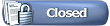 |
|
|