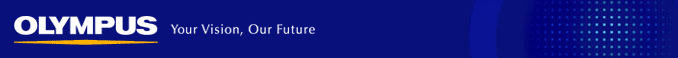

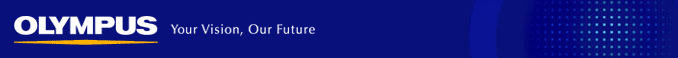 |

|
|
#1
|
|||
|
|||
|
To create a user group:
1) Logon as a trainer. 2) Click "Training Admin" on the top menu. 3) Click "User Groups" on the left menu. 4) Click the "New" button. 5) Enter the user group name. 6) Optionally enter a description. 7) Click the "OK" button. |
 |
|
|